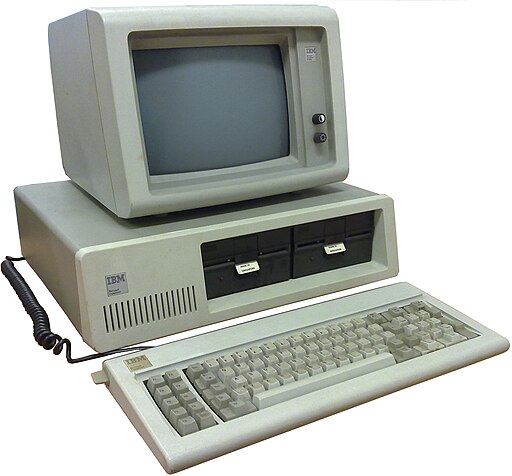Code formatting or There and Back Again
Today I would like to take you on a journey into the times where Alexander Fleming accidentally rediscovered the antibiotic Penicillin, British inventor John Logie Baird demonstrated the world's first colour television transmission and software was developed using Punched cards.
Thats right, programmers were marking numbers in specified rows and columns in extremely powerful IDE called IBM PORT-A-PUNCH:
No debugging, no unit tests, no mercy! At least, they didn't have to worry about code formatting, only pure logic and cards that encodes data, most commonly 80 characters.
Displays revolution
Things start changing when computers got displays that could be used in so-called "Text mode" where content was represented as characters instead of individual pixels. As it turned out, one of the most common text mode support 80x25 characters grid. See punched cards inspiration? Definitely!
Together with displays more advanced hight level programming languages like COBOL and Fortran was invented. Finally programmers were able to write the code using english-like syntax:
IDENTIFICATION DIVISION.
PROGRAM-ID. HELLO-WORLD.
ENVIRONMENT DIVISION.
DATA DIVISION.
PROCEDURE DIVISION.
PARA-1.
DISPLAY "Hello world!".
EXIT PROGRAM.
END PROGRAM HELLO-WORLD.
This syntax is, to say the least, ugly. Let's see what others said about COBOL:
The use of COBOL cripples the mind; its teaching should therefore be regarded as a criminal offense.
I knew I'd hate COBOL the moment I saw they'd used 'perform' instead of 'do'.
Nowadays
Thankfully, COBOL did not become industry standard. These days programmers have way better programming languages with tons of libraries and really powerful IDE's. Moreover, there is no limitation of 80 characters in line thanks to amazing widescreen displays. Today our code may look like this:
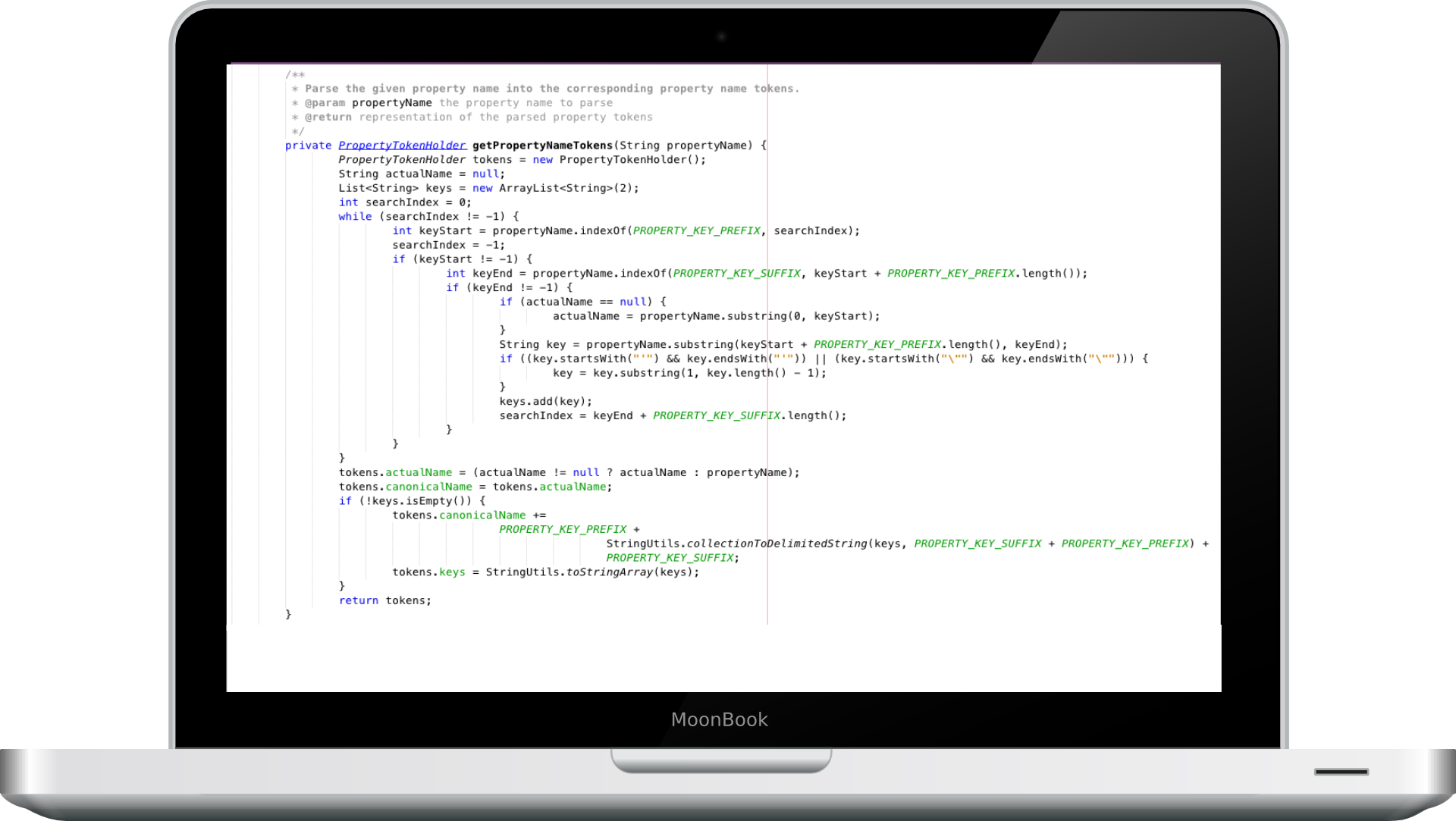
That's the part of AbstractNestablePropertyAccessor class from widely known spring-framework library. For more inspiration please see spring repository. Many developers would say that there is nothing wrong with this code and that's the point of this article. I really like Spring but I'm wondering if someone executed some kind of uglyfier on that code. This is very common practice nowadays to write code this way. I asked developers many times why they write the code this way? Why so many characters in one line? The most common answer is "Because we can, we have widescreen monitors". Next, I asked if they tried to open it on mobile device?

or diff in side-by-side view during code review or merging?

or:
- print it
- attach it in presentation/blog/book
- debug when many IDE panels are open
Moreover, it is a well known truth that code is read much more often than it is written. For this reason we should do the best to keep our code in a good shape.
If all arguments above are not enough Im getting a white flag and give up.

Still there? Great! If you starting to change you mind and like to improve your code formatting please keep on reading.
Code formatting tips
First of all we need to configure our code editor.
Use spaces instead of tabs for code indentation
This is very common issue. Tab size is not a constant between IDE's therefore code may look differently depending on code editor. This is for example the same code opened in three of them:
Eclipse:
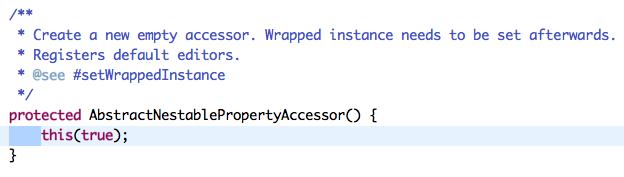 Netbeans:
Netbeans:
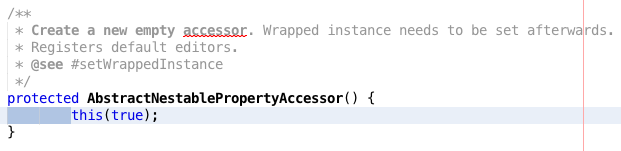 GitHub:
GitHub:
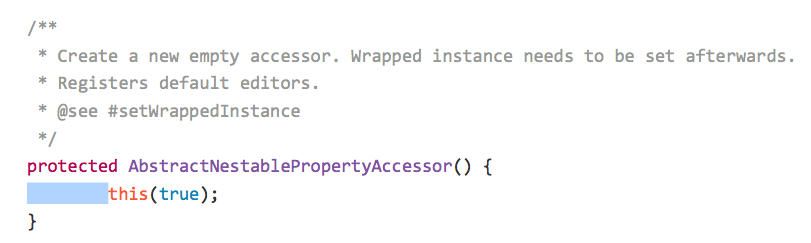
I would bet that this file has been saved using Eclipse.
Set proper indentation size
4 spaces is most common but I would rather suggest to use 3 or event 2 instead. Let's take a look on following examples:
4 spaces indentation
 3 spaces indentation
3 spaces indentation

See the difference? We save some space without losing readability.
Use right margin
This odd line that goes down the middle of your code is very useful feature.

If your code starting to reach the right margin barrier it is the first sign that you are going wrong with formatting. You should stop then for a moment and try to identify if you can break the line in reasonable spot. If not that's fine and don't worry about it too much, just be prepared to elaborate your decision in code review stage. My personal preference is set right margin to 80 characters and max characters in line to 100.
Disable automatic line wrapping
You should never rely on automatic code formatter when it comes to line breaks, it is usually very bad on that.
Automatic code formatter line breaks:
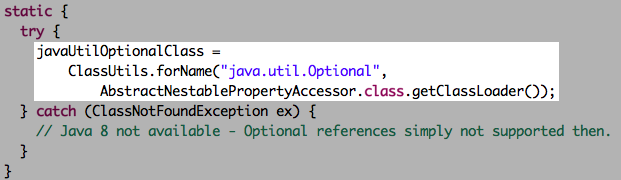 Manual line breaks:
Manual line breaks:
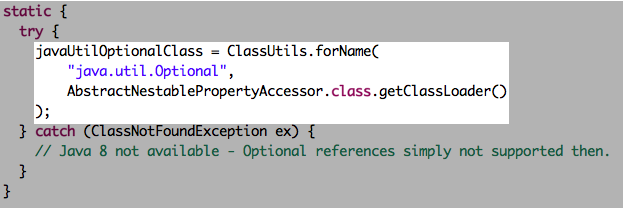
If you decide to break the line, automatic code formatter should respect your decision and don't join already wrapped lines. In eclipse, following property should be set to false:
<setting id="org.eclipse.jdt.core.formatter.join_wrapped_lines" value="false"/>
Follow 'Paired Brackets' rule when possible
A bracket should either start/end a line or be paired on the same line.
In short, this code:
mappedInterceptors.addAll(BeanFactoryUtils.beansOfTypeIncludingAncestors(
getApplicationContext(), MappedInterceptor.class, true, false).values());
should be formatted this way:
mappedInterceptors.addAll(
BeanFactoryUtils.beansOfTypeIncludingAncestors(
getApplicationContext(), MappedInterceptor.class, true, false
).values()
);
There are some exceptions like if/for/while where it is hard to apply this rule but just try to use it for a while and you will be surprised how handy it can be. More on this rule can be read directly on its author blog.
Use String.format instead of concatenation
String concatenation
throw new Exception("Could not replace translator [" + replaced + "] for
database '" + dbName + "' with [" + translator + "]");
It is much easier to break the line in reasonable spot using this approach
throw new Exception(
String.format(
"Could not replace translator [%s] for database '%s' with [%s]",
replaced, dbName, translator
)
);
Take care of class/method/variable names
It is very hard to keep code in a good shape when you have to deal with classes like these:
- SimpleBeanFactoryAwareAspectInstanceFactory
- TransactionAwarePersistenceManagerFactoryProxy
- AbstractAnnotationConfigDispatcherServletInitializer
- RequestMappingInfoHandlerMethodMappingNamingStrategy
- HasThisTypePatternTriedToSneakInSomeGenericOrParameterizedTypePatternMatchingStuffAnywhereVisitor

No, no, no! :) If you are going to name your class this way you should go for a walk. Preferably in fresh air.
Don't be afraid of small private methods
This
if (!headers.getConnection().contains("Upgrade")
&& !headers.getConnection().contains("upgrade")) {
handleInvalidConnectHeader(request, response);
return false;
}
Can be refactored to this
if (isNotUpgradeConnection(headers.getConnection())) {
handleInvalidConnectHeader(request, response);
return false;
}
private boolean isNotUpgradeConnection(List<String> connection) {
return !connection.contains("Upgrade") && !connection.contains("upgrade")
}
Use Swiss Knife libraries
Libraries like Guava or Apache Commons can also save few characters and make the code more readable:
//Traditional approach
if (someString != null && !someString.isEmpty()) {
//do sth
}
//Guava
if (!Strings.isNullOrEmpty(someString)) {
//do sth
};
//Apache Commons
if (StringUtils.isNotEmpty(someString)) {
//do sth
};
Summary
That's all when it comes to my approach to code formatting. I hope that all arguments and advices convinced you to be more careful on that topic. Even nowadays, we are very close to punched card approach and their 80 characters in line :)
If you know other ways to improve code formatting please share you experience in comments. Like this post? Stay tuned by subscribing my further blog activities!